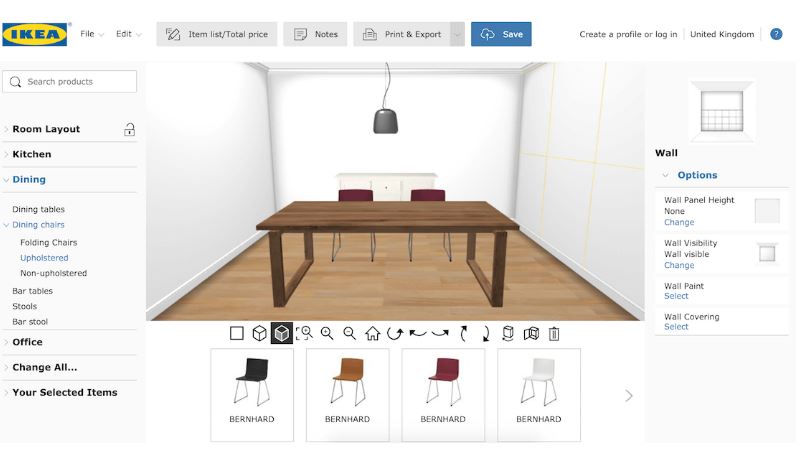1. PLANNER 5D
Planner 5D is the most extensive free room-design app on the market. It’s easy to design the smallest architectural details such as windows, stairs, and partitions. Besides, it also lets you do landscaping and pools, all with stunning 3D graphics. You can also get inspiration from their gallery, explore new and trendy designs and layouts created by other designers.
2. IKEA PLANNER TOOLS
With Ikea planner, you can see what a certain shelf and desk will look like in your space. Its free, easy-to-use home planning tool allows you to configure your floor plans. Choose from the Furniture and Decor Collection store, calculate the cost, then print out and take the list to your local Ikea store.
You can also use Ikea’s planner tool specifically for your kitchen. It allows you to preview Ikea appliances, cabinets, and other kitchen components on your computer. The program also allows you to make a shopping list of Ikea ingredients so you can see how much your new kitchen will cost.
By entering your current dimensions and openings (doors and windows), you can plan how space will work and see which products will meet your needs.
3. ROOMSTYLER 3D HOME PLANNER
If you want to upload your own floor plan or play around with preloaded room layouts, this program is for you. The Roomstyler 3D Home Planner allows you to insert walls, doors, and windows selected from an interior gallery.
The interface is relatively simple to view your plan and 3D image at the same time. You can move the camera around the plan to see different views. Even, you can paint the walls and ceilings from a rich color selection.
You will have a wide selection from over 120,000 brand items to insert into your model. It covers everything from small kitchen appliances to garden tools. If you love the décor you include in your rendering model, click the Available to purchase button to find out the price and see where you can buy products for your own home.
You can use the software without joining, or join and upload your model to Facebook for your friends to see. They also offer a free room design app.
4. DESIGN A ROOM
Armstrong has a nice 3D virtual program that allows you to see different color combinations of flooring, cabinetry, ceilings, walls, and even countertops.
Design a Room allows you to choose a room in your home, pick a style (contemporary, traditional, global fusion) and play around with colors, textures, and finishes. Choosing to end up in a room can be a daunting task, but this program allows you to choose from the entire Armstrong’s warehouse.
This design tool is for those who want to see the results before redesigning the room layout. The best thing about this free tool is the ability to find out about products before you buy them. For example, when designing bathrooms, you may see a note stating that hardwood floors are recommended. This ensures that your room will not only look cool but also functional.